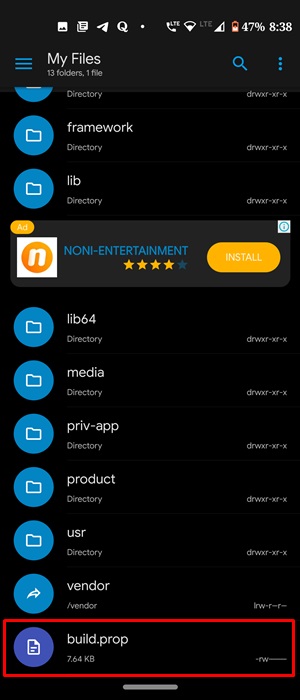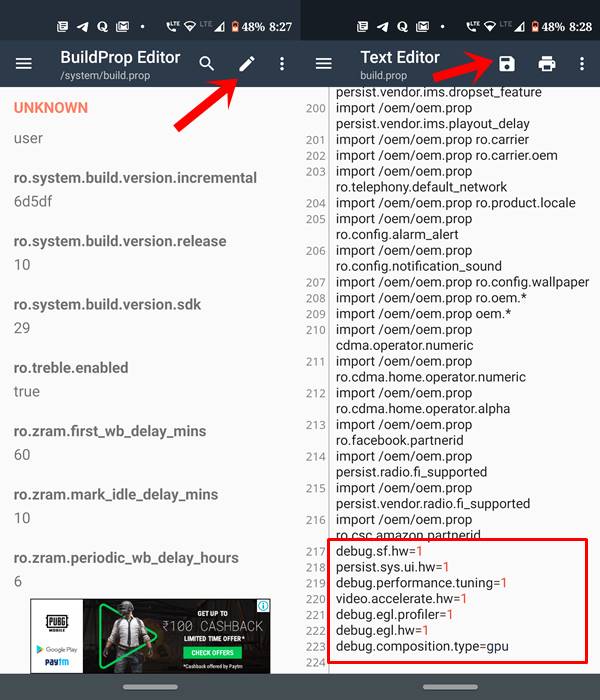However, what you won’t be able to get used to is the constant touch issues bugging this device. The problem only seems to have gotten worse after being updated to Android 10. For the majority of users, the touch issue increases to a new high when they have plugged in their device for charging. Likewise, users are also complaining of the said issue after putting in a screen protector. Well, I can’t really vouch in for the first reason, but for the second and third, I could definitely. Because I too have used this device and really experienced the touch issues on Motorola One Vision after using a screen protector and while charging. Enough of the discussions regarding the issues, let’s now turn our attention towards the fix. On that note, here is how you could fix touch issues and improve their responsiveness on Motorola One Vision. So without further ado, let’s check it out.
How to Fix Touch Issues on Motorola One Vision
In this guide, we will be adding a few lines of codes to the device’s build.prop file. The said file could be accessed by going to Root > System > build.prop. There are many files having root capabilities. For this guide, you could use the Solid File Explorer. Now visit the said location and first of all make a backup of that file. To do so, long press on that file, select Copy and then Paste in some other location (more preferably in SD Card or Cloud storage). Once done, follow the below steps to fix touch issues in Motorola One Vision.
Don’t Miss: Various build.prop Tweaks [Android 4.4 and above]
Steps to be Followed
What do the Above Commands do?
Here, we are forcing the Android OS to use GPU for rendering each 2d frame in apps. And since Android uses frame by frame rendering of the screen normally, the above line of codes will offload the rendering to GPU by a vast amount. Apart from that, it will also increase processing, provide better RAM management and make the overall experience much smoother.
Conclusion
So this was all from this guide on how to fix touch issues on your Motorola One Vision. Do share your experiences on the same, in the comments section below. On that note, if you ever get stuck in a bootloop or bricked state, take the help of our below tutorials and fix it right away!
How to Install Stock Firmware on Motorola G8 Power Lite via Fastboot CommandsInstall Stock Firmware on Motorola G Stylus via Fastboot CommandsInstall Stock Firmware on Motorola G8 Power via Fastboot CommandsStock Firmware on Motorola One Macro via Fastboot CommandsHow to Flash or Install Stock Firmware on Motorola One Hyper via Fastboot CommandsHow to Install Stock Firmware on Motorola One Vision via Fastboot CommandsInstall Stock Firmware via Fastboot Commands on Motorola One ActionInstall Stock Firmware on Motorola One Zoom via Fastboot Commands
About Chief Editor