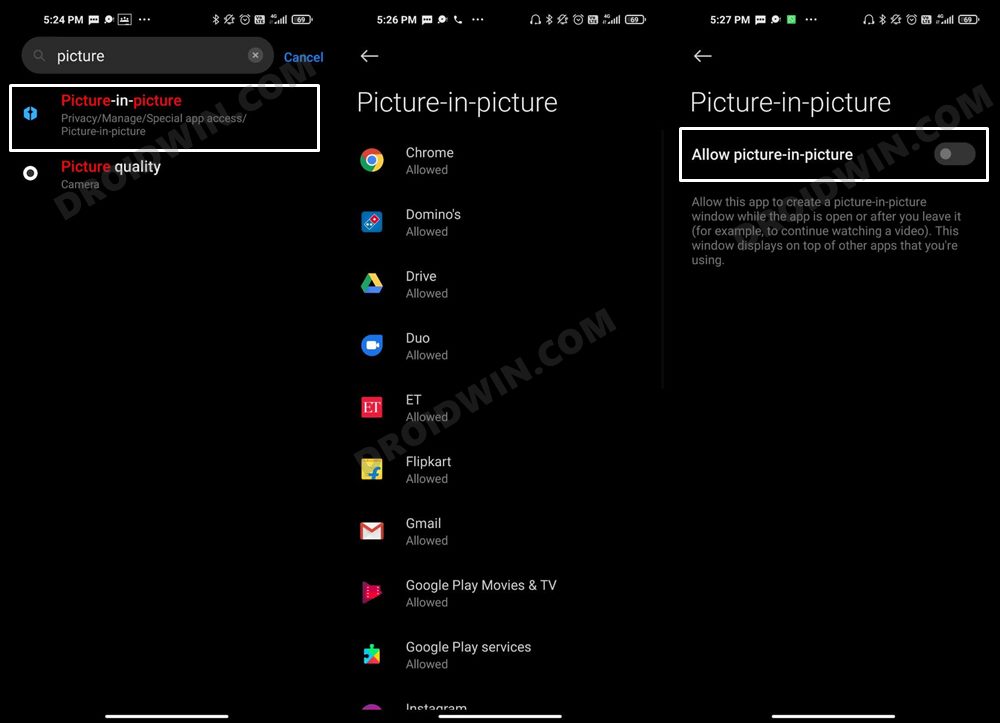The users are already aware of both these facts and hence these factors don’t have a major role to play in their purchasing decision. However the OEM, as of late, is becoming slightly sluggish in addressing various device-issue. The newer versions of the Redmi and Poco series getting bugged with a plethora of issues and bugs, and it takes nearly ages before they are fixed. However, not all issues are given the same weightage.
— Yarlagadda Sai-krishna (@YarlagaddaSaik5) May 16, 2021 There is a slew of complaints lined up across the Redmi and MIUI forums from infuriated users regarding touch screen issues on their X3 Pro and NFC variant devices. The likes of poor touch sensitivity, swipe gestures not working, and issues with touch responsiveness seem to have become the USP of these devices. Adding salt to the wounds, the issue first came to light around 4-5 months back, and since then the users are waiting in anticipation that it would be rectified with the next OTA. Well, four OTAs and many months later, the issue has only been acknowledged. This is in itself a reason to cheer about for many users. But on a serious note, is there any workaround to fix this issue, without being dependent on the OEM? It turns out there does exist a workaround that has spelled out success for many users. So without further ado, let’s check out the steps to fix the Poco X3 Pro/NFC Ghost Screen Touch issues.
How to Fix Poco X3 Pro/NFC Ghost Screen Touch Issues
UPDATE 1:
The Chinese OEM has rolled out the seventeenth MIUI Bug Report For POCO Global Devices. In this report, they have acknowledged this issue. And as per the current status, it still seems to be a work in progress, when it comes to fixing the Poco X3 Pro/NFC Ghost Screen Touch issues. Here’s what all the report had to say about this:
Issue: Ghost Screen.Affected Device: POCO X3 Pro.Affected Version: V12.0.3.0.RJUIDXM, V12.5.1.0.RJUIDXM, V12.5.1.1.RJUIDXM, V12.5.2.0.RJUIDXM.Status: Around 9/22, the second Indonesian version with optimization will be pushed, and will continue to return to visit users to understand the improvement effect and restore the scene.
[The original article continues] As of now, there seems to be just a single workaround- it involves disabling the Picture in Picture Mode. Unfortunately, there’s no single toggle that will disable it throughout your device. Rather, you will have to do so on a per-app basis. With that said, most users were able to achieve success after turning off this toggle for the Microsoft Teams app. So start off by turning off this feature for these video conferencing apps and then proceed with the other ones. Here’s how to do so:
So with this, we round off the guide on how could you fix the Poco X3 Pro/NFC Ghost Screen Touch issues. As of now, this seems to be the only workaround that seems to have worked for quite a lot of users. Until (or rather if) an official fix is released, this seems to be the best route forward. With that said, if you have any other tweaks in hand, do share with us in the comments section below.
Root Poco X3 NFC without TWRP using the stock boot.img fileHow to Install TWRP Recovery on Xiaomi Poco X3Downgrade Xiaomi Poco X3 Android 11 Beta to Android 10
About Chief Editor