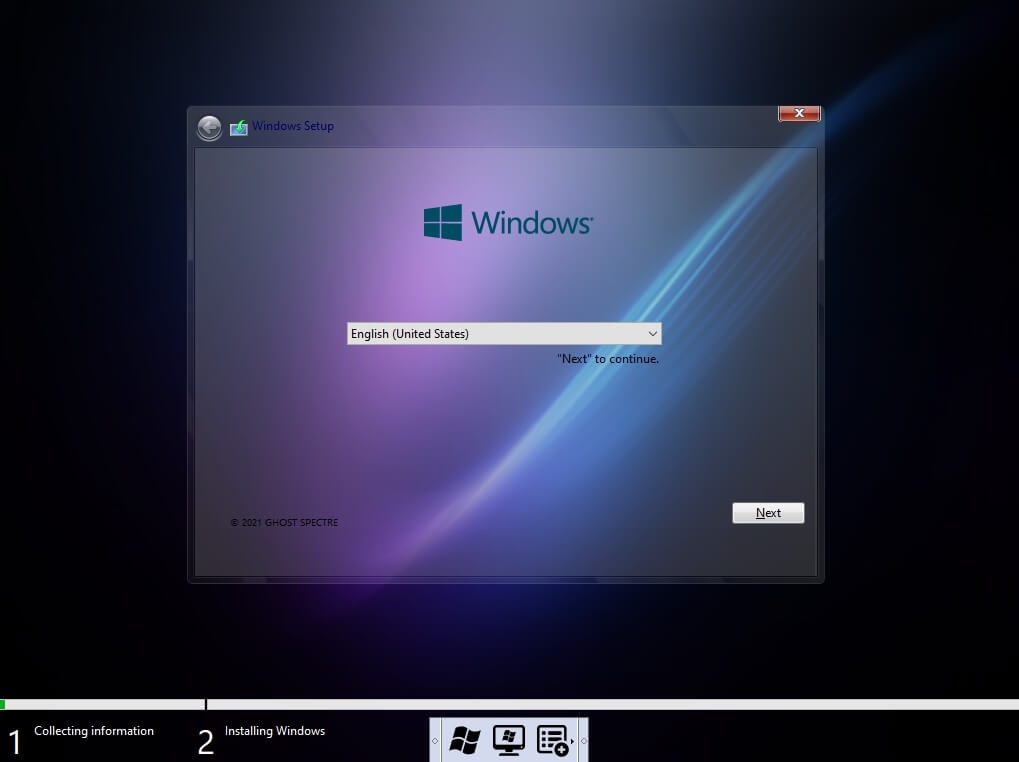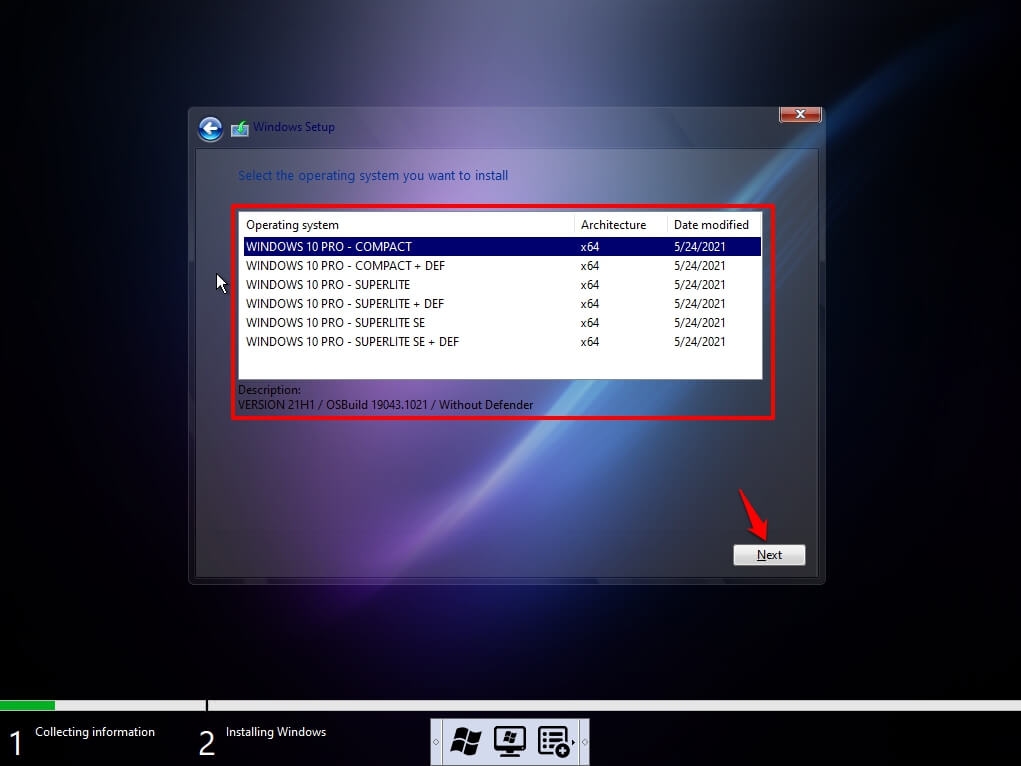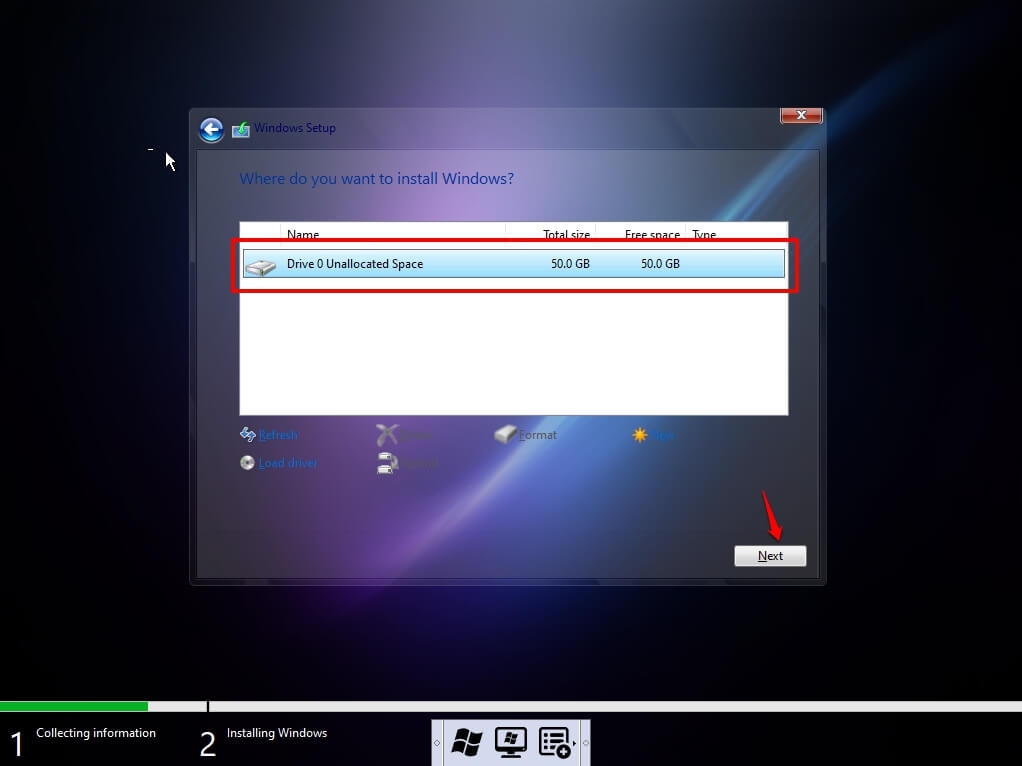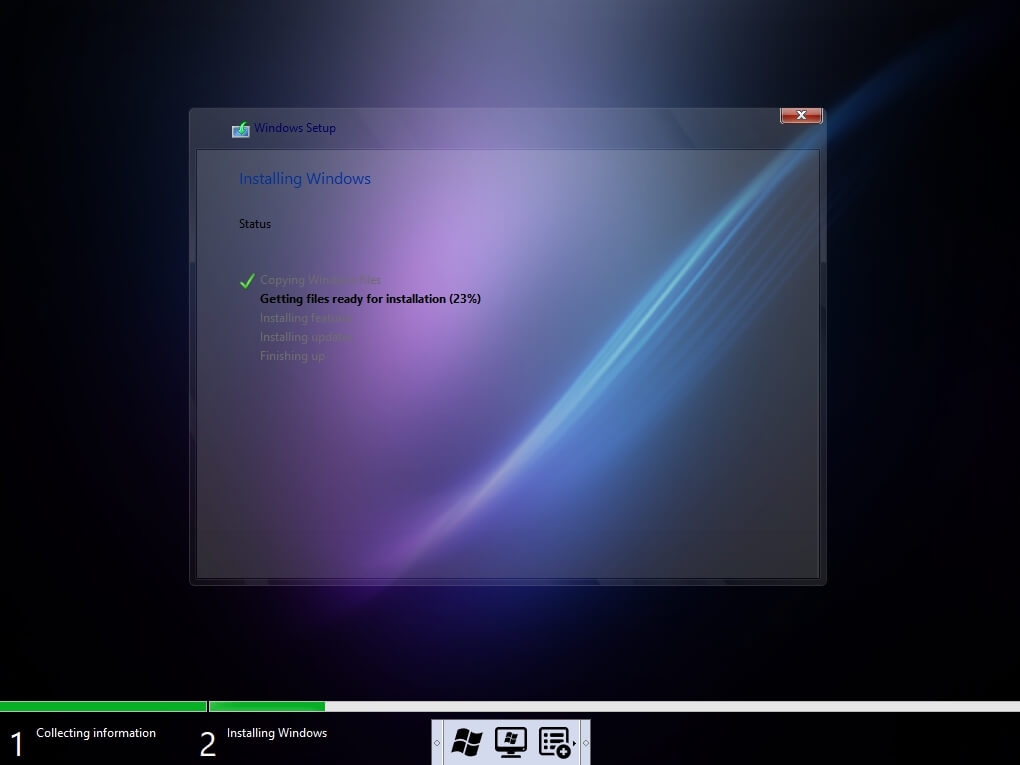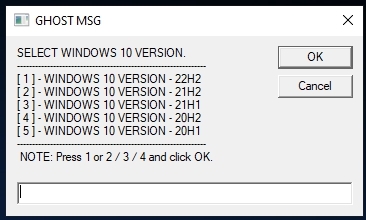Last Updated: 28-Mar-2023: Added a new Ghost Spectre Windows 10 AIO (All-in-one) version, that single ISO contains the last 5 major updates (22H2, 21H2, 21H1, 20H2, 20H1); you will get an option to choose from after the installation. Fed up with those irritating Windows 10 updates? I think the answer is Yes, well don’t worry, most of us are fed of it. In this article, we are going to show you a decent Windows build named Ghost Spectre Windows 10 Superlite Version, in which they truncated many unnecessary features so that any PC can take advantage of Windows 10 without worrying about the update, RAM limitation, or an old HDD with limited speed. The developer community/group named Ghost Spectre is working hard and pushing the latest updates, but it is on you whether you want to update or not. Also, Read: Ghost Spectre Windows 11 Superlite Version
What is Ghost Spectre Windows 10 Superlite Version?
Ghost Spectre Windows 10 Superlite is the modded version of the original Windows. Here modded only doesn’t refer to extra features but also truncated useful features for a normal user. A group of developers is publishing a number of mods of Windows 10 without a ton of unnecessary features which took extra memory and space, making low-end PCs not run properly. Check out their YouTube Channel for more info: Ghost Spectre
Features of Ghost Spectre Windows 10 Superlite
Screenshots
Tap on the image for full view.
Download Ghost Spectre Windows 10 Superlite Version
Win 10 AIO Version (22H2, 21H2, 21H1, 20H2, 20H1) (Stable Release) 64-Bit
Changelog
04/15/2023 – AIO VERSION UPDATE 8 Update OS Build 1904X.2846 Update Defender Engine Added Right Click Ghost Mode
12/29/2022 – AIO VERSION UPDATE 7 Update OSbuild 1904X.2364 Update Defender Engine Improved Tweak S/SE Update StartIsBack for SE Add Disk Genius (WPE+ Bootable) Add Forgot Password (WPE+ Bootable)
11/26/2022 – AIO VERSION UPDATE 6.2 Fixed Undoing changes while upgrade Fixed Windows Login with Email Update OSbuild 1904X.2311 Update Defender Engine Improved Boot StartupNOTE: If you want to update this build in previous Windows please use this ISO to upgrade.
11/06/2022 – AIO VERSION UPDATE 5 Update OSbuild 1904X.2194 Update Defender Engine WPE+ Bootable (No more separate WPE/Normal Bootable now just in one ISO’s!) WPE+ Bootable (Support Upgrade without losing data on any GhostSpectre Windows 10)
08/16/2022 – AIO VERSION UPDATE 4.1 Added Windows 10 Version 22H2 Update OSbuild 1904X.1889 Update Defender Engine Improved Tweak SE/SUPERLITE – Every a new account. Improved Boot Startup Normal Bootable SV2 – Can upgrade Without losing data Windows Recovery included (winre) Fixed Stuck on Wireless Screen on Compact/Compact + DEF (first installation)NOTE: Those who need compact/compact+def please re-download ISO update 4.1.
07/22/2022 – AIO VERSION UPDATE 3 Update OSbuild 1904X.1862 Update Defender Engine Improved Tweak SE/SUPERLITE
06/17/2022 – AIO VERSION UPDATE 2 Update OSbuild 1904X.1766 Update Defender Engine Security intelligence version 1.367.1647.0
03/21/2022 – AIO VERSION Update OSbuild 1904X.1618 Added Version 2004/2009/21H1/21H2
12/03/2021 – UPDATE 6 Update OSbuild 19043.1387 / 19044.1387 Added Version 21H2
09/17/2021 – UPDATE 5 Update OSbuild 19043.1237 Update Startisback 2.9.15 for SUPERLITE SE Update Ghost Toolbox 1.9 rev11 Update Defender Engine Security intelligence version: 1.349.841.0 Antimalware Client Version: 4.18.1909.6 Engine Version: 1.1.18500.10 Antivirus Version: 1.349.841.0 Antispyware Version: 1.349.841.0
05/26/2021 – [UPDATE 4.1] – nothing much changes Just update startisback 2.9.13 for SUPERLITE SE OS build 19043.1021 already fixed Valorant black icons on 21H1
05/25/2021 – [UPDATE 4] Fixed OEM > DEL/LENOVO/ACER/HP Stuck on Screen “it’s taking a bit longer than expected” (SUPERLITE / SUPERLITE SE) Startisback getting weird on SUPERLITE SE (21h1), If you’re facing explorer crashing or etc please re-install Startisback version 2.9.13 or higher version.
05/23/2021 – [UPDATE 3] ISO Based on Public Version Update OS build 19043.1021 Add Windows 10 Insider Preview Icon Themes Update StartIsBack 2.9.12 for SUPERLITE SE Update Defender Engine Security intelligence version: 1.1339.1178.0 Antimalware Client Version: 4.18.2104.14 Engine Version: 1.1.18100.6 Antivirus Version: 1.339.1178.0 Antispyware Version: 1.339.1178.0
05/06/2021 Fixed ISO for Normal Bootable cannot read the
05/01/2021 – [UPDATE 2] Update OSbuild 19043.964 Update StartIsBack 2.9.11 for SUPERLITE SE Update Defender Engine Antimalware Client Version: 4.18.2103.7 Engine Version: 1.1.18100.5 Antivirus Version: 1.337.214.0 Antispyware Version: 1.337.214.0
04/10/2021 Update for Normal Bootable V2 (Device Drivers Bootable)
04 Jan’2021 First Release Version 2009 (21H1) Release preview / (Full version 21h1 should be version 2103/2104)
21H1 (2009) (Stable Release) 32-Bit
Changelog
05/23/2021 ISO Based on Public Version Update OSbuild 19043.1021 First release x86
20H2 (2009) 64-Bit
Changelog
Update 2 – 27 Dec’20 Update OS build 19042.685 Added Superlite Special Edition
20 Nov’20 First release version 2009
20H2 (2009) 32-Bit
Changelog
11/20/2020 First release version 2009
2004
Changelog
Update 8 – 26 Nov’2 Update OSbuild 19041.630
Update 7 – 10 Sept’20 Update OSbuild19041.508- GHOSTSPECTRE – DARK LIGHT PURPLE V2 (default themes) Fixed Component Store Corruption CBSVC SET TO > 3 (SUPERLITE) Startup Delay SET TO > 0 Pause Windows update until 2050 for Compact version | Update Microsoft Defender | Security intelligence version: 1.323.819.0 | Antimalware Client version: 4.18.1909.6 | Engine Version: 1.1.17400.5 | Antivirus Version: 1.323.819.0 | Antispyware Version: 1.323.819.0
1909
Changelog
Update 11 – 16 Oct’20 OS build 18363.1139
Update 11 – 15 Aug’20 OS build 18363.1016
1709
Changelog
6 Sept’20 First release version 1709 with the latest build
1703
Changelog
Update 2 – 25 Sept’20 Fix shortcut Defender Signature Updates for Potato with Defender Fix Tray icon can’t be left click for Extreme Potato [4] – [5]
22 Sept’20 Potato Edition – 15063.2500 (end of service)
What’s not working on version 1703?
Some latest drivers / DCH driver Some UWP games like Forza Horizon 4 / GOW4 and etc. etc (get version 2004/1909) Some UWP Apps on Microsoft Store (get version 2004/1909) Xbox Game Pass (get version 2004/1909) This Windows version cannot be updated
What is working on this version 1703?
Steam games / Epicgames / Origin / Uplay / GOG / Etc etc Photoshop / Any Software / etc/ Some latest/old driver
Install Ghost Spectre Windows 10 Superlite Version
There isn’t any new while installing Ghost Spectre Windows 10 Superlite Version on your PC. You are good to go if you are familiar with the normal clean installation steps. Nevertheless, follow the below steps if you have any doubts about doing it:
Download Rufus to create the bootable media. Open Rufus and create the bootable media by using the previously downloaded ISO File and a USB Drive. After that, restart your PC, and while booting up, use one of the function keys to open the Windows Boot menu.
Boot into Windows Boot Menu and select the bootable media. Then the Windows logo will appear on the screen for a while; if you see the animated dots, it means everything is fine. On the screen with the Ghost Spectre banner, click the Windows logo from the bottom bar.
Next, you will be asked to select your Language, and after configuring all these things, click Next.
Now, Windows 10 setup will ask you to enter the Product Key; if you have a Windows 10 product key, proceed to enter it. Otherwise, click “I don’t have a key” or “Do this later.” Select your preferred version of Ghost Spectre Windows 10; a small description is provided, and click Next.
Click Custom: Install Windows only (advanced). Select the drive and then click Next. [If there are multiple partitions, select each from the bottom, then click to delete until only one unallocated drive is left] Select the unallocated drive list, and Click New > Apply > OK. Select the Primary partition from multiple partitions, and click Next.
Just wait for a few seconds while Windows install.
When all this setup completes, Windows will reboot into the setup automatically. After this, Windows will detect and install hardware and restart for the last time. Once you are on the desktop for the first time, you will get an option to choose the OS version (22H2, 21H2, 21H1, 20H2, 20H1), type the number in the box and click OK.
After a restart, the OS will be fully functional.
Final Words
That was it; we have gathered everything about the Ghost Spectre Windows 10 edition, download it and enjoy a perfect Windows 10 on your low-end PCs. Please let us know if I missed anything in the comment section, and we will add it ASAP. Peace 😉 Further Reading:
How to Partition an External Hard Disk in Windows 10 How to Create Undeletable Folders in Windows 10 How to Control Windows 10 from an Android Smartphone How to Use 2 Speakers to Play Audio in Windows 10 Simultaneously How to Fix Your Windows License Will Expire Soon Error in Windows 10