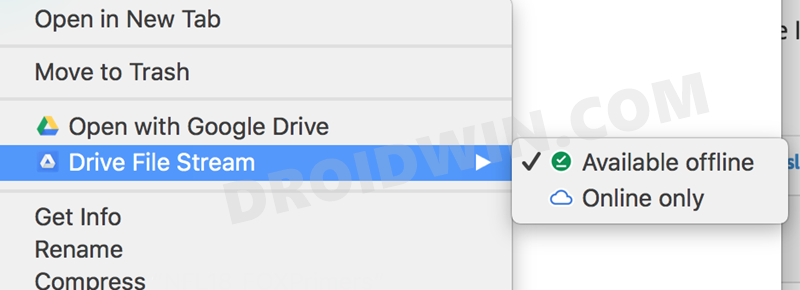Be it Images, Graphics, Paintings, or 3D Artwork, it allows you to create and edit all these documents with ease. However, as of late, not many are able t make full use of this software. When users are trying to edit a document that is stored in Google Drive and then saving it, they are instead being greeted with the Program Error. While there’s no issue with editing these documents stored in the clouds, but when it comes to saving, it would throw in the error message, thereby nullifying the entire process. Moreover, the issue seems to be more prevalent with macOS users, though there’s no concrete evidence till now to link the issue with this OS. With that said, there do exist a couple of workarounds that have known to fix the Program Error when saving a Photoshop file over to Google Drive. So without further ado, let’s check them out.
Fix Program Error when saving Photoshop files to Google drive
There isn’t any universal fix as such. You will have to try out each of the below-mentioned workarounds until one of them spells out success for you. So keeping that in mind, let’s get started.
Fix 1: Google Drive Stream Trick
The first fix is to keep the Photoshop software open, Then exit the Google Drive Stream. After that, reopen the Google Drive Stream and save your file. While this by no means is the perfect fix, but it atleast does the job.
Fix 2: The Rename Trick
While by no means it is a user-friendly or time-saving recommendation, but as of now, this is one of our best bets. Here’s what you need to do: Phew! So this was one way to fix Program Error when saving a Photoshop file over to Google Drive.
Fix 3: Make Google Drive Available Offline
This fix has been recommended by the Adobe Senior Product Manager. He suggests you set Google Drive to “Available Offline”. But according to most of the users, this workaround suffers from a major drawback. When you stream files, your My Drive files are stored in the cloud.
Hard drive space is only used when you open files and make them available offline. The huge advantage of streaming is eliminated by making files “Available Offline”. But as before, a bird in hand is worth two in the bush, so we have no choice but to remain content with these workarounds.
Concluding Remarks
On that note, we round off the guide on how you could fix the Program Error when saving a Photoshop file over to Google Drive. We have shared three different workarounds for the same. As and when Adobe releases an official update to patch this issue, we will update this guide accordingly. In the meantime, the above-mentioned tweaks are our best bet.
Fix Adobe Acrobat: PDF Pages Appearing with Yellow Background ColorHow to Disable Startup Apps and Programs in Windows 11How to Remove Ads in Windows 11Remove Ads on Nvidia Shield and other Android TVs
About Chief Editor